- For Huawei™ Nexus 6P Screen Repair
- Replacement LCD/Digitizer
- Replace the old, broken, cracked, damaged one
- Make your device look more refreshing than ever
- Professional installation is highly recommended
First Note Of Installation
Tip 1: Test before installation
During the test, do not remove the protective film or tags. Please pay attention to the problem of static electricity. Before carrying out any repair, be sure to ground yourself is an ESD (electrostatic discharge) strap. This will prevent the static electricity of damage to the electronic components inside the phone.
Tip 2: Simulate the test
The screen is a very fragile product. We strongly recommend test of the mounting. Please simulate the test, that means that the phone case a part, connected audio cable and new replacement, power, test finished. If the test ok, install it.
Tip 3: Do not cable over-bend
Make sure LCD via cable not over-bend. Over 90 degrees angled will cause protector black.

 Mi Airdots
Mi Airdots 

Reviews
There are no reviews yet.